Sunsets are one of the most captivating subjects in photography, offering a canvas of vibrant colors and dramatic lighting. However, capturing the true essence of a sunset in a photograph can be challenging. Often, the raw images don’t do justice to the breathtaking view you witnessed. This is where photo editing apps come in, transforming a good sunset photo into a stunning masterpiece. This article explores the best photo editing apps specifically tailored for enhancing sunset photographs, ensuring that your images reflect the beauty of these magical moments.
1. Adobe Lightroom Mobile
Adobe Lightroom Mobile is a powerhouse for sunset photo enhancements. Known for its advanced color correction tools, Lightroom allows photographers to adjust the temperature and tint to enhance the warm hues typical of sunsets. The graduated filter is perfect for balancing the sky’s exposure with the landscape, and the color grading tool can bring out the subtle nuances of a sunset.
2. Snapseed
Snapseed, a free app by Google, offers a user-friendly interface with a range of professional-level editing tools. Its ‘Selective Adjust’ tool allows you to pinpoint specific areas in your sunset photo for brightness, contrast, and saturation adjustments. The ‘Glamour Glow’ filter can add a dreamy quality to your sunsets, enhancing the romantic feel of the scene.
3. VSCO
VSCO is popular for its array of stunning filters, many of which are perfect for sunset photography. The app also offers advanced editing tools like HSL (Hue, Saturation, Lightness), allowing for detailed color adjustments. The strength of VSCO lies in its ability to create mood and atmosphere, essential for sunset images.
4. Adobe Photoshop Express
Photoshop Express offers a range of one-touch adjustments alongside more sophisticated editing tools. Its ‘Enhance’ feature can automatically boost the colors in a sunset, while manual sliders allow you to tweak the image further. The ‘Dehaze’ tool is particularly useful for removing any atmospheric haze that might dull the colors of a sunset.
5. Afterlight 2
Afterlight 2 is known for its simplicity and effectiveness. It offers a wide range of natural and artistic filters, as well as advanced editing features like selective color, gradients, and blending modes. These tools are incredibly useful for enhancing the depth and intensity of sunset colors.
6. Luminar AI
Luminar AI, with its artificial intelligence-driven tools, is a game-changer for sunset photography. Its AI Enhance can automatically detect and enhance sky and landscape elements in your sunset photos. The Sky Replacement tool can even change a lackluster sky, though it’s essential to use this with care to maintain authenticity.
7. Mextures
Mextures is unique for its layer-based editing, which allows you to add textures, grains, and light leaks for a more atmospheric sunset image. This app is ideal for those looking to add a creative or artistic touch to their sunset photos.
8. Polarr
Polarr offers advanced editing features with a simple interface. Its radial and gradient mask tools are perfect for enhancing specific areas of the sunset without affecting the whole image. Custom overlay and dual lens effects can also add a unique flair to your sunset photos.
9. TouchRetouch
While not a traditional photo editing app, TouchRetouch is perfect for removing unwanted elements that can detract from a beautiful sunset scene, like power lines or an unwanted person in the frame.
10. Prisma
For those looking to transform their sunset photos into artwork, Prisma offers a range of artistic filters. While it may not be a traditional photo editing tool, it can turn your sunset images into impressive pieces of art inspired by famous artists.
Tips for Enhancing Sunset Photos
- Balancing Light and Shadow: Sunsets often come with high contrast. Use editing tools to balance the light, ensuring details are visible in both the sky and the landscape.
- Color Saturation: While it’s tempting to highly saturate colors, aim for realism. Over-saturation can make your photo look artificial.
- Sharpness and Clarity: Enhancing these can bring out details in clouds and landscapes, adding depth to your sunset photo.
- Cropping for Composition: Sometimes, cropping can significantly improve the composition of your sunset photos, drawing attention to the most dramatic parts.
- Preserving Authenticity: While editing can enhance a photo, maintaining the authenticity of the sunset scene is crucial. The aim should be to enhance, not completely alter the reality.
Conclusion
Capturing the awe-inspiring beauty of a sunset and translating it into a photograph is a skill that combines both photography and editing. The apps mentioned above offer a range of functionalities, from basic adjustments to advanced enhancements, to ensure your sunset photos are as stunning as the real view. Remember, the best sunset photo is one that evokes emotion and captures the viewer’s imagination, taking them to that serene moment when the day meets the night in a blaze of color. With the right tools at your disposal, your sunset photography can transcend the ordinary, turning fleeting moments into lasting memories.